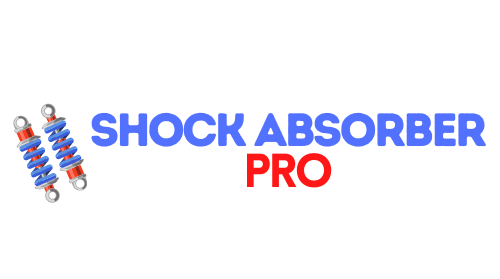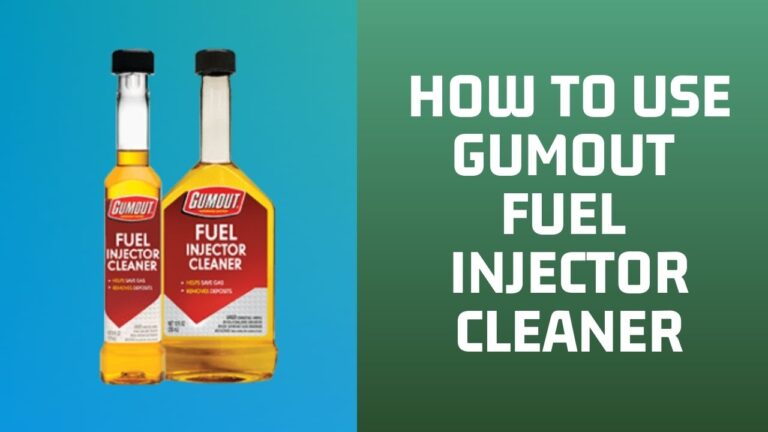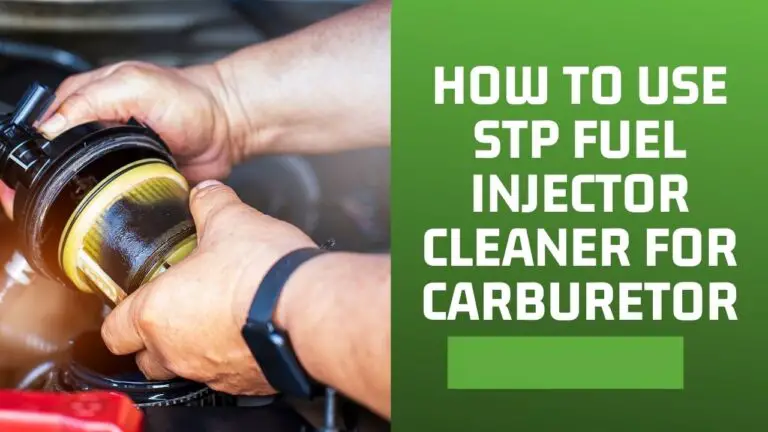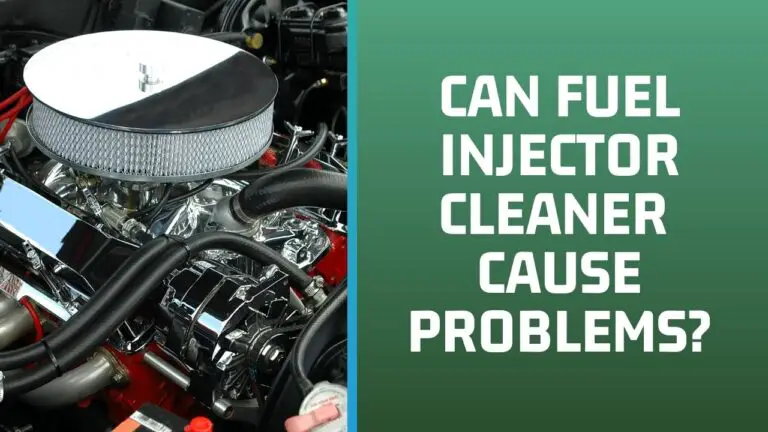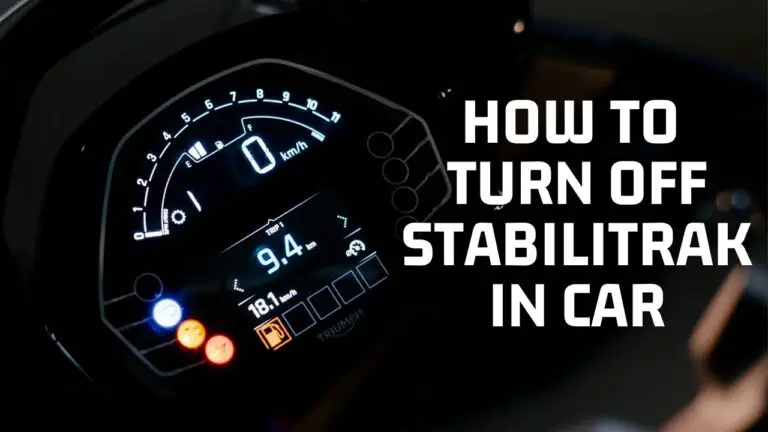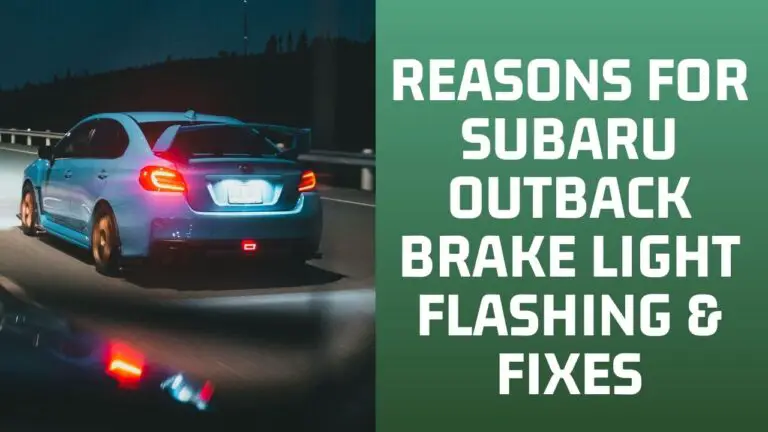You can have the GM Instrument cluster reset within a few minutes.
Follow the listed steps below to have your GM instrument Cluster reset:
- Start by removing the fuse of the headlights, it is located at the car’s hood. Remove 15A right and then left low headlight.
- Turn them on and off repeatedly, doing this will increase your HID headlight lifetime.
- Turn your ignition key to zero or 1 position, next press the select/reset knob and hold it, it is located either on the right side of your steering or the instrument panel.
- Turn the headlights back on while still holding down the select/ reset knob
- Turn on the ignition key or to position 2, when done successfully, you will notice the light of the instruments
- When you notice the light of the instruments on, quickly turn off and on the headlights and repeat the process for like 5 seconds while still pressing the select/ reset knob
- After seconds, let go of the select/reset knob and repeatedly press it none stop. The instrument cluster will clear itself. Now turn off your ignition, the process of resetting the GM instrument cluster is complete.
What Is An Instrument Cluster?
The instrument cluster provides all the information necessary to enhance driving.
Information such as the battery, the check light engine light, fuel, distance, etc.
This information is displayed on your car dashboard and it is needed to enhance your safety while driving.
Signs of the bad instrument cluster
Some signs of a bad instrument cluster include:
- Dim/ flickering gauges
- Inaccurate readings from the voltage regulator
- Unreliable readings
- Unworkable instrument cluster
- All gauges dropping to zero while driving
- Check engine light coming one sporadically
How To Reset GM Instrument Cluster
- Start by removing the fuse of the headlights, it is located at the car’s hood. Remove 15A right and then left low headlight.
- Turn them on and off repeatedly, doing this will increase your HID headlight lifetime.
- Turn your ignition key to zero or 1 position, next press the select/reset knob and hold it, it is located either on the right side of your steering or the instrument panel.
- Turn the headlights back on while still holding down the select/ reset knob
- Turn on the ignition key or to position 2, when done successfully, you will notice the light of the instruments
- When you notice the light of the instruments on, quickly turn off and on the headlights and repeat the process for like 5 seconds while still pressing the select/ reset knob
- After seconds, let go of the select/reset knob and repeatedly press it none stop. The instrument cluster will clear itself. Now turn off your ignition, the process of resetting the GM instrument cluster is complete.
What causes the instrument cluster to stop working?
An overloaded circuit is responsible for causing the instrument cluster to stop working.
The circuit becomes overloaded when the voltage regulator is faulty.
ALSO SEE: How To Bypass Reduced Engine Power
How to Test And Reset An Instrument Cluster?
You can test an instrument cluster by checking if the fuse is bad, if it is have it replaced, but if it is not bad, check the wires connected to the instrument cluster to ensure there is damage or no damage.
If the wire itself is also good, the next step to take is to check the instrument cluster itself.
Check the power, and check the ground wire as well to see if the instrument is receiving power, check the monitors and bulbs as well in the instrument cluster.
If you are not sure what the problem is. isis, you can either reset, repair or better still replace the instrument cluster.

How Do I Know If My Gm Instrument Cluster Is Bad?
You will know your GM instrument cluster is bad when you notice any of the following:
- Lights don’t come on at all or if it does it flashes
- Gauge needles all stuck on the highest value
- Dim/ flickering gauges
- The signal indicator sound not working
- Engine warning light coming on and off sporadically. Etc.
How Much Does It Cost To Fix The Instrument Clusters?
The average cost of fixing an instrument cluster is between $804-$824 with labor costs of $77 -$98 while parts are sold for $726. However, the above prices quoted exclude taxes and fees, it also does not factor in your location or your specific vehicle type.
Can a Bad Battery Cause Gauges Not To Work?
Most likely. The problem might likely be caused by an electrical part drawing current even when the battery is still off.
It can also be a result of low battery voltage or even a problem in your main fuse or a bad instrument cluster wiring.
How To Reset Gauge Cluster Needles
To reset the gauge cluster needle start by powering on your gauge, push and hold the button for 10 seconds to put the gauge in calibration mode, and click the buttons to cycle through the OHM range, get it to align with 0OHM, poser off and on the cluster again to see if it retains its position or has been reset.
Repeat the process if it retains its position.
Can I reset my instrument cluster?
Yes, you can have your instrument cluster reset by finding the Select/ reset button, pressing it, and holding it down for a couple of seconds while inserting your ignition key and turning it to either zero or one. To successfully achieve it follow the instructions written above.
How Do You Reprogram An Instrument Cluster?
You can reprogram an instrument program by making use of a tech 2 to program it.
How Do I Reset My Gauges?
start by powering on your gauge, push and hold the button for 10 seconds to put the gauge in calibration mode, and click the buttons to cycle through the OHM range, get it to align with 0OHM, poser off and on the cluster again to see if it retains its position or has been reset.
Repeat the process if it retains its position.
How Do You Reset The 2016 Gm Instrument Cluster?
you can have your instrument cluster reset by finding the Select/ reset button, pressing it, and holding it down for a couple of seconds while inserting your ignition key and turning it to either zero or one. To successfully achieve it follow the instructions written above.
How do I Reset My Gm Speedometer?
Start by cycling the ignition on and off, and push both the speed and tack needle so they point directly at 0.
Do not rotate them when putting them back on, cycle the ignition again and your speedometer is reset. It should now point to 0/ empty when at rest with your ignition off.
How Do You Reset The Odometer On A 2004 Chevy Silverado?
To reset the Odometer on a 2004 Chevy Silverado start by pressing and holding the middle checkmark button for several seconds. This is done to set this back to zero.
Turn the key to run position, and push the reset button stem minimum of five times till you see the odometer display.
How Do You Reset The Odometer On A 2006 Chevy Silverado?
To reset the Odometer on a 2006 Chevy Silverado Click the top button until seeing the trip mileage, next press the check button, and it should reset, if not press and hold the check button for a couple of seconds should reset.
How Do You Reset The Odometer On a 2009 Chevy Silverado?
Click the top button until seeing the trip mileage, next press the check button, and it should reset, if not press and hold the check button for a couple of seconds should reset.
How Do You Reset The Trip Odometer on a 2021 GMC Sierra?
The trip odometer on a 2021 GMC series can be reset by pressing and holding the set/reset or the trip odometer reset stem while the trip odometer is displayed. It has a feature called the retro-active reset that can be used to set the odometer to the number of miles driven.
How Do You Reset The Odometer on a 2019 Silverado?
Click the top button until seeing the trip mileage, next press the check button, and it should reset, if not press and hold the check button for a couple of seconds should reset.
How Do You Check The Odometer on a Chevy Silverado?
To see the odometer on a chevy silver ado just check the dashboard.
The odometer is located towards the middle of the dashboard.
If you still can’t find it, you can try consulting your vehicle’s manual to get a general idea of what you are looking for and where to find it.
What Would Cause The Digital Odometer To Stop Working?
Various is due can stop the odometer from working, issues such as dust in the odometer, wire connections, etc.
A broken gear that turns the odometer may likely be the culprit why your digital odometer will stop working.
A faulty wire can as well cause the digital odometer to stop working.
To fix these issues, you can replace your speed meter, replace the broken gear, clean off dust, etc.